 Over the past two years my students have been allowed to create their projects in any format or medium in which they choose. This had led to some amazing and creative projects that have not only inspired me but opened my eyes to what my students are truly capable of creating. I have noticed however that there seems to be certain sites and programs that they gravitate to every year. So the following list, are sites that my students seem to use at some point every year and really seem to enjoy.
Over the past two years my students have been allowed to create their projects in any format or medium in which they choose. This had led to some amazing and creative projects that have not only inspired me but opened my eyes to what my students are truly capable of creating. I have noticed however that there seems to be certain sites and programs that they gravitate to every year. So the following list, are sites that my students seem to use at some point every year and really seem to enjoy.
- Glogster: is always a fan favorite since they can add music video and images all in one project. This virtual poster site is always one that I see multiple times a year.
- Photo Story 3: has become a big hit over the past year and a half. This is a simple video creator that allows students to take a series of images place them in any order and then narrate each image and/or add text to each image. It then generates a movie adding in transitions and panning automatically to the video. It is simple and creates great short informational videos. They do also have a mac version.
- Museum Box: This is a great site for history classes. Students place items in a box that would help describe a person or event. They can add video, audio, images and text. This site has led to some great projects.
- Goanimate: takes a bit of learning but is a animated video creator that students love to create their projects with. It generates great animated cartoons that my students have used to explain many different historical events.
- Google Search Stories: is a great video creator for quick informational video clips. It uses the Google search engine and results to tell a story or explain and event.
- Picture A Story: allows students to tell stories about history, explain topics or concepts using preloaded images characters and objects.
- Flixtime: Is another video creator that allows students to take a series of images ad create great videos to explain concepts or historical events.
- Poster 4 Teachers: Is a free program that allows students to create online projects and reports in a poster format. It also allows them to create simple websites to explain or discuss topics presented in class.
- Slideroll: This site allows kids to create simple slide shows to tell a digital story.
- Animoto: This site allows students o create professional looking videos projects. This site is easy and fun for students to use.
- Alice.Org: A animated story creator. That also teaches programming. I have had a few students really get into programming after using this application.
- Digital Story Teller: This is similar to Photo Story 3 students can add text and audio to their digital stories.
- Kerpoof: Always a favorite site for students to create movies and other digital media.
- Fotobabble: This is really a card creator but students have used it in a variety of ways to narrate a digital story and have used it a segment in other digital projects.
Filed under: Educational Technology, My Lessons, Online education | Tagged: Augmented reality, Classroom, classroom ideas, classroom projects, E-learning, Educational Technology, Educators, Google, History, interactive, successful teaching, teacher lessons, teaching resources, technology in classroom, Web Tool, Website, webtools |
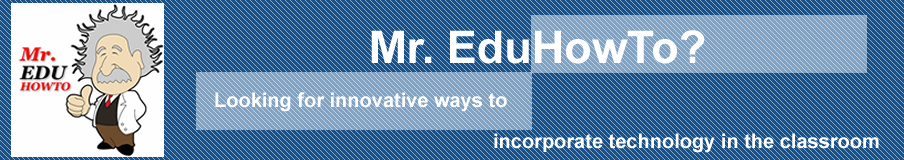






I also recommend prezi!
is there any of these resources free?
“14 Student Favorite Project Websites � Eduhowto” was in fact a remarkable posting.
If only there were much more weblogs just like this one in the actual cyberspace.
Anyhow, thanks a lot for your personal precious time, Augustina
Thank you so much for utilizing some time in order
to create “14 Student Favorite Project Websites � Eduhowto”.
Thank you once again ,Shayla
check out aviary.com and zooburst.com
You are right those are two great resources.
I had a zooburst project in social studies. it was the worst project ever. I would not recommend it
I am always looking for new ways for my students to present projects as well as share with my colleagues! Great list — my 8th graders love Glogster !
Glogster does seem to be a fan favorite.