Over the past year I have begun to transform my class into a project-based classroom. This constructivist approach to learning has allowed me to really incorporate technology into the classroom. Students are creating projects that contain many different technologies, and I have been able really become a type of consultant in the classroom pointing out technologies and information for them to use in their projects. It is my students who have become quite creative with their projects, and they have begun using a variety of online resources to create videos to show their learning. They have created all types of videos from short animated videos to fully edited movies. I have kept a list of the many different sites students have used to create their projects for other classes. Take a look.
Online video resources for students:
- Memoov: http://memoov.com/ A unique video site based in Israel. They provide the characters and settings and you provide the audio for each of the characters. These videos can be created and shared on a variety of websites like YouTube and others. My students found it simple to use and very intuitive. They were able to create interesting videos in just two days.
- Voki http://www.voki.com/ Voki allows users to create talking avatars to present information. You can use your own voice or choose from voices provided for you. This is an easy and fun website to use.
- Go!Animate: http://goanimate.com This site allows you to create animated stories to present information or quick stories. They have many different options and objects to choose from and are constantly adding new material.
- Xtranormal: http://www.xtranormal.com This is a Text-To-Movie site that takes a typed script and animates the voices for you. Then you add expressions and movement to the characters and create unique videos. My students love to use this website to create videos. However, there can be questionable material on this site at times.
- Dvolver http://www.dvolver.com This site allows the user to pick a scene and characters then type in the dialogue to create your videos. Simple site with limited scenes and characters, but with some creativity students can create some great videos.
- Zimmertwins http://www.zimmertwins.com/ Like devolver this site allows students to create animated cartoons with written dialogue. Again, it has limited scenes and characters just like devolver. The quality of the final movies is quite good.
- Digital Films http://www.digitalfilms.com/ Like the two sites above, this site also creates animated cartoon movies with written text. I have not had any students use this one yet, but it seemed fairly simple to use when I took a quick look at it.
- Aniboom http://www.aniboom.com Aniboom allows users to create animated characters and create aniumated stories. This site is a little more complex than others listed here, but it can be used by Jr. High and High School students.
- Fluxtime http://www.fluxtime.com/animate.php Like Aniboom, this site creates animated cartoons and scenes; however, it does have a bit of a learning curve and may take students some time to learn how to use it.
- Animasher http://www.animasher.com/ This is a fun site that allows you to create a variety of different types of animated movies with real video and 2 dimensional pictures. This is lots of fun, and students can really get creative with this website. Students can even load their own video and images.
Video editing resources online:
- EditorOne: http://editorone.ideum.com/ EditorOne is an easy online editor that allows students to create videos online and share them with a variety of sites. This is very easy to use and has some great video clips for students to use.
- Photo Peach: http://photopeach.com This is an online slideshow creator that students can use to quickly and easily create slideshows to present information or a story. It’s a simple design and easy to use. Students can make these slideshows in a matter of minutes.
- Animoto: http://animoto.com This is a video editing website that allows users to use their own images and video to create their videos. This website does produce high quality videos that look professional and are well put together.
- Stupeflix: http://www.stupeflix.com/ It’s another video editing site that integrates well with Flickr and Twitter. This site, like the others, allows you to create your own videos with your material.
- Masher: http://www.masher.com Masher provides you with a lot of different footage to use along with your own material. Also you can add a variety of special effects, and you can share this with many different online services.
Other visual resources:
- Tiger Film Dub http://www.tigerfilmdub.com/ This site is a lot of fun! You add the subtitles to Chinese movies. Kids loved playing with this site, but often got off task. This was so much fun that I often got off task with them as well. This could be used for projects, but be careful there is some content that is not appropriate.
- Classic TV http://www.grapheine.com/classiktv/index.php?lang=uk I found this site on Larry Ferlazzo blog, and it goes right with Tiger Films Dub above. This site provides you video that you can dub over with your own message. Again, lots of fun, but students can get off task really easily.
- Overstream http://www.overstream.net This is another site that allows you to add subtitles to foreign movies and to present your own satire or message. Kids love to play with this site and can get very creative.
- ToonDoo http://www.toondoo.com This site allows students to create cartoon strips to present an idea or concept. It’s a neat way to see if your students truly understand the topic discussed in class.
- Big Huge Labs http://bighugelabs.com/poster.php Here students can create movie posters to show that they understand concepts presented in class. This is a lot of fun, and, while limited in scope, students can use this to create some neat projects.
Related articles by Zemanta
- How To Make A Video Tribute With Animoto (makeuseof.com)
- Masher – A Free Online Video Share Tool To Make Little Photo Stories (makeuseof.com)
- Using images in the classroom (boxoftricks.net)
- Web 2.0 Applications in the MFL classroom (boxoftricks.net)
Filed under: Resources | Tagged: Add new tag, aniBoom, animated video, Animation, Animoto, classroom projects, Educational Technology, Flickr, how to, lesson plans, online resources teachers, resources for students, Special effect, student projects, successful teaching, technology in classroom, video, Video clip, Video editing, webtools, Xtranormal, YouTube |
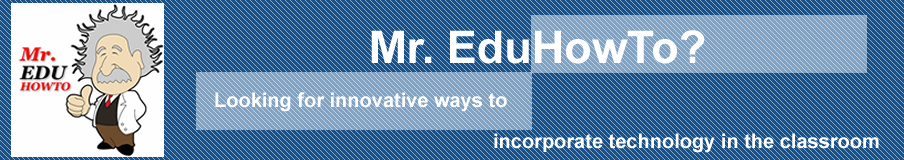

![Reblog this post [with Zemanta]](https://i0.wp.com/img.zemanta.com/reblog_e.png)





I think this is an interesting tool to make video, and it’s very easy to use http://wideo.co
Wonderful post. I used to be examining frequently your blog and I am prompted! Highly valuable information and facts exclusively the supreme portion 🙂 I personally retain like facts a lot. I’m searching for the following selected information to get a very long time. Thank you and best involving chance.
Excellent post. I absolutely appreciate this site. Continue the good work!
Great article! This is the kind of information
that are meant to be shared across the net. Shame on the seek
engines for not positioning this post upper! Come on over and visit my site .
Thank you =)
Hey There. I found your blog using msn. This is an extremely well written article.
I will make sure to bookmark it and return to read more of your useful information.
Thanks for the post. I will certainly return.
Good way of telling, and good paragraph to obtain information concerning my presentation topic, which i am going to convey in academy.
Everyone loves it when folks come together and share views. Great website, continue the good work!
Thanks for the information. I will definitely be using some of the websites for projects
Thanks a lot for sharing this with all folks you really understand what you’re talking approximately! Bookmarked. Please additionally consult with my web site =). We can have a link alternate arrangement between us
Hiya! I just want to give an enormous thumbs up
for the nice info you will have right here on this post. I will be coming again to your weblog for more soon.
Hmm it looks like your site ate my first comment
(it was extremely long) so I guess I’ll just sum it up what I submitted and say, I’m thoroughly enjoying
your blog. I too am an aspiring blog blogger but I’m still new to the whole thing. Do you have any recommendations for beginner blog writers? I’d certainly appreciate it.
Remarkable! Its genuinely amazing article, I have got much clear idea on the topic
of from this paragraph.
[…] Fun and creative ways for students to make online video projects […]
I am sure this article has touched all the internet viewers, its really really pleasant post on building up
new weblog.
I love your blog! Thanks for the great information. However do you have any student examples of using these sites? My students need examples before they can do this.
Which sites are you referring to?
I am working on my syllabi and was looking for ideas to freshen up a project that my students do each semester. This is it…they will make a video to present the content of the projects! I am going to give them a link to this article and let them choose what online resource they want to use. I am also requiring them to follow an educational blogger (I work with student teachers), and I will add you to the list. Thanks for your work!
awesome
This is very interesting, You’re a very skilled blogger. I’ve joined your rss feed and sit up for in the hunt for more of your excellent post. Additionally, I have shared your web site in my social networks
Thank you!
Wow, what amazing ideas you have. I absolutely love this post.
[…] The videos don’t need to be professionally produced. They can be web cam videos, interviews, a series of images, or use one of the many make-your-own-video services like xtranormal. […]
Interesting post, bookmarked for future referrence, regards Michael..
So much excellent information on here. I found it on AOL
Thank you very much for the links list given.I did visit the links and it seems very interesting.I will do experiment of creating unique video.
Do you know where to find paid templates for my blog, i got website on the same cms like yours.
There are lots of places online that sell WordPress Templates. Check out this link for some great paid templates.
http://www.paidwordpressthemes.net/top-10-designers/
I’m amazed of quality your blog has, kepp writing interesting articles
I got what you mean ,bookmarked , very decent internet site .
Some cool stuff you got there 🙂 I can’t comment on it no more, other guys here got all my lines :p
Very interesting info, i’m waiting for more !!! Keep updating your blog and you will have a lot o readers
[…] Posts Getting Ready for the School Year! Classroom Resources: Part One: Video EditorsFun and creative ways for students to make online video projectsWordle and Glogster Lesson Plan (A Real Eye Opener!)YouTube A Bandwidth Problem? Try This!Five […]
[…] Posts Getting Ready for the School Year! Classroom Resources: Part One: Video EditorsFun and creative ways for students to make online video projectsWordle and Glogster Lesson Plan (A Real Eye Opener!)YouTube A Bandwidth Problem? Try This!Revamping […]
THERE ARE SOME GOOD WEBSITES TO WATCH CARTOON AND ANIME VIDEOS ONLINE FOR FREE, I WOULD LIKE TO SHARE METACAFE.COM, CARTOONEXTRA.COM AND ANIMEBOXOFFICE.COM …ENJOY 🙂
Thanks for the links will check those out.
p.s. You’ve got a excellent template . Where did you get this?
This is a template offered by WordPress.
I’ve not long ago started out a weblog, the info you offer on this website has helped me extremely. Are grateful for all your time & work.
Thank you
Glad to hear it.
First off nice site. Im not sure if it has been talked about, but when using Chrome I can never get the whole blog to load without refreshing several times. Could just be my modem. Enjoy!
Have tried it out in all browsers seemed to work for me. I use Chrome myself and have not noticed anything. Sorry about that and I guess If anyone else has this problem please let me know.
Your post has been more than helpful. I just started a blog and I’m not getting any traffic at all. Can you help me out? Thanks Dave
The first thing that I have learned is that it does take sometime to get the ball rolling so to speak. Also responding to other blogs and a twitter presence do seem to help. Hope that helps.
Hiya, nice day.. Your article is extremely impressive. I never considered that it was feasible to accomplish something like that until after I looked over your post. You certainly gave a great perception on exactly how this whole process works. I will make sure to return for more advice. Thanks
Thank you for stopping by.
found your site on del.icio.us and truly like it.. i bookmarked it and will be back to check it out some more later ..
Thanks for the kind words
I would have to comment this is an superior piece of work. I say this needs mentioning somewhere else. Would you mind if I placed a link on my site to this post?
No problem I would be honored.
Great Article! I really liked it! Thanks
Hello, nice day.. Your work is incredibly impressive. I never believed that it was feasible to carry out something like that until after I read your article. You undoubtedly offered an excellent insight on exactly how this kind of whole system operates. I will make sure to return for more tips. Thanks!
Nice information. I wonder where I can watch free videos about the 2010 Winter Olympics?
The New York times and NBC are both hosting site of information on the Olympics. Also see this link by Larry Ferlazzo’s:
http://larryferlazzo.edublogs.org/2010/01/10/the-best-sites-to-learn-about-the-vancouver-winter-olympics
you did a great overview!
Hopefully more people can learn from this post what I have. A great contribution to the world at large.
I’m interested in using some of your content for my website. Please let me know if I can do so if I link back to this page.
No problem use whatever you would like.
Your RSS feed doesn’t work in my browser (firefox) how can I fix it?
This should be working now let me know if it is not. Thanks